We have accidentally deleted many of our important photos that we may need in the future. Also, there are times when deleting some important photos is necessary. At the same time, we can’t deny the importance of these photo. In this case, you can use an app to help you. A type of app has been developed for the Windows or Mac operating system that allows you to recover photo that has been deleted. They’re known as photo recovery apps. As a result, today’s topic will be the best image recovery apps for your device.
The Principle of Photo Recovery
In actuality, most people believe they will never be able to recover photo that has been lost or formatted. The deleted photo, on the other hand, is still stored on the hard disk. Users that are familiar with photo recovery know how to recover deleted photos. And, as long as we understand the data storage principle, we will be able to recover lost data.
Method 1: How to Recover Deleted Photos Using Common Methods
First and foremost, after data loss, you should immediately stop using your laptop. If this is not done, deleted files will be replaced. Then attempt one of the following procedures to retrieve your deleted pictures/photos:
Method 2: Recycle Bin
The Recycle Bin is a container in Windows that stores discarded files and folders. Your deleted photos will remain in the Recycle Bin unless you erase them. As a result, if the photos haven’t been completely removed from your Recycle Bin, you can retrieve them to follow some steps:
- Look for your photos in the Recycle Bin.
- Right-click on the identified file and select ‘Restore’ to return it to its original location.
Method 3: Recover Data from a Backup Folder
Following the methods below, you may learn how to recover deleted images from your laptop in Windows 10 if you have Windows 10 and have made a backup with File History.
- Tap the Search button on the taskbar and type “file history” into the search field. Choose Restore your files with File History from the search results.
- Select what you want to restore in the pop-up window by browsing the libraries, directories, and files until you discover the photographs you want to restore.
- To find the version you wish to restore, go forward or backward in time.
- To restore all of the pictures to their previous state, click the Restore button.
- Exit the File History window.
Method 4: Look in the storage lockers
The lost files may be in the SD card’s temporary storage area if you used it as a storage device for your computer. Here’s where you can look to determine if you’re missing files are still there.
macOS and Mac OS X systems
To view items in your Mac’s transient folder, use the Terminal application and type this command.
Windows systems
In the Search field of the Start menu, type % temp %. To display the contents of the folder, press Enter.
How to Recover Photo with Wondershare Recoverit
Recoverit has a user-friendly interface and can perform both quick and deep scans. With cutting-edge Windows and Mac features. It recovers photos that have been corrupted or become inaccessible, and it works with a wide range of photo formats and memory devices.
Install Recoverit Photo Recovery Software and then complete the following three steps:
Step 1: Run the Recoverit Data Recovery program and navigate to the location where the data was lost. Connect it to the computer if it’s on a memory card. After the drive has been recognized, select it and begin the process.
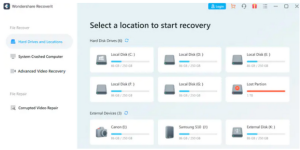
Step 2: The scanning process will thoroughly scan the area and list all of the photos files discovered.

Step 3: Finally, you can inspect all of the files that have been recovered. Examine the photos that have been recovered. To save all recovered files, select your files and click “Recover.”
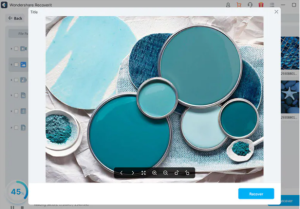
Reason behind Choosing Wondershare Recoverit
Recoverit is one of the greatest photo recovery app available, allowing you to recover data from a variety of devices and media. More than 1000 file formats are supported by this application.
Features:
- It allows you to see a preview of the files that have been recovered.
- Recoverit offers technical support 24 hours a day, 7 days a week.
- The program is free of viruses.
- Recoverit 10 is a higher success rate of recovery
- Recoverit 10 allows you to preview your data without any limits.
- It aids in the recovery of deleted photos, videos, emails, and other files.
- This free photo recovery software works with a variety of devices, including a PC, hard drive, SD card, USB, and more.
Final Words
If you’ve accidentally deleted images from your PC, Mac, iPhone, or Android, don’t worry. There is always a technique to recover photos that have been lost or erased from any device. In this case, Recoverit photo recovery program can assist you. Wondershare Recoverit is an excellent tool for deleted photo recovery. It’s easy to use, and the free version lets consumers to see how fast and efficient the software is. As a result, the sooner you use it, the more likely you are to receive your information back.

